Most small business owners know that having a website is essential—but having a website is just the start. The real value comes from turning your website traffic into loyal customers. One of the easiest ways to do that? Building an email list.
If you don’t have a website yet, that’s step one. We can help you get it set up, fully optimized, and ready to generate leads. But if you already have one, you’re halfway there! Let’s dive into how you can start building an email list directly from your website—and why it’s one of the most powerful tools in your marketing toolbox.
Why Build an Email List?
Email marketing is one of the most underrated and effective strategies for small businesses. Here’s why it matters:
-
Consistent Recurring Revenue: Your email list lets you stay in front of your past and current customers, encouraging repeat business and driving predictable revenue.
-
Free Marketing to a Warm Audience: These are people who already know your business. You don’t have to pay for ads to reach them—they’ve opted in because they want to hear from you.
-
Build Authority and Trust: Regular emails let you share tips, updates, and promotions. Over time, this builds credibility and positions your business as a trusted resource.
And the best part? Once you’ve set up the process, it mostly runs itself.
Step-by-Step: How to Build Your Email List From Your Website
For this walkthrough, we’ll show you how to connect a website form to an email marketing tool using Zapier. Zapier is an automation platform that connects your apps, so you don’t have to do repetitive tasks manually. You can use any email marketing tool you prefer; for this example, we’ll use Mailchimp.
Step 1: Set Up Your Website Form
Most small businesses already have a “Contact Us” form on their website. If you don’t, it’s time to add one. You can use Google Forms, Typeform, HubSpot forms, or any form tool that works for you.
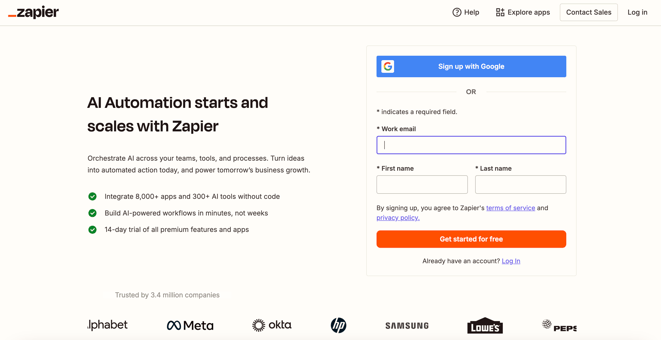
Step 2: Create a Zapier Account
Head over to zapier.com and sign up for a free account if you don’t already have one. Zapier is extremely versatile, and while it’s free for basic automations, you may need a paid plan for more advanced setups.
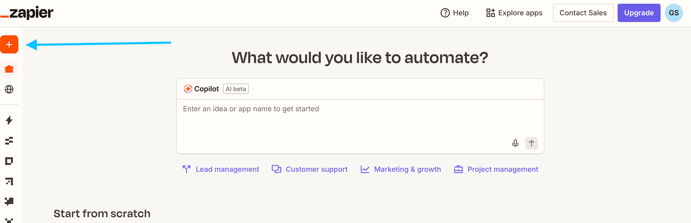
Step 3: Create a New Zap
Once logged in, click “Create Zap.” A Zap is just an automation workflow: one app triggers an action in another.
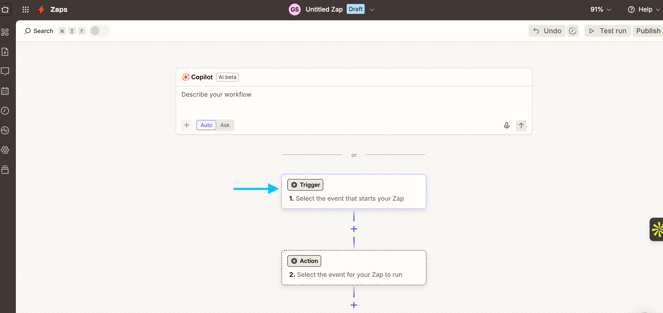
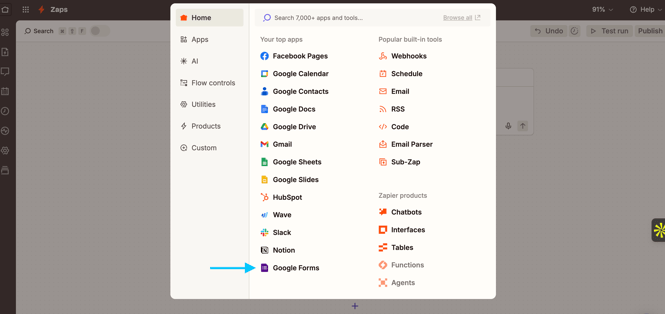
Step 4: Authenticate Your Form
Log in to your form tool account to give Zapier permission to access your submissions. This ensures Zapier can detect when someone fills out your form.
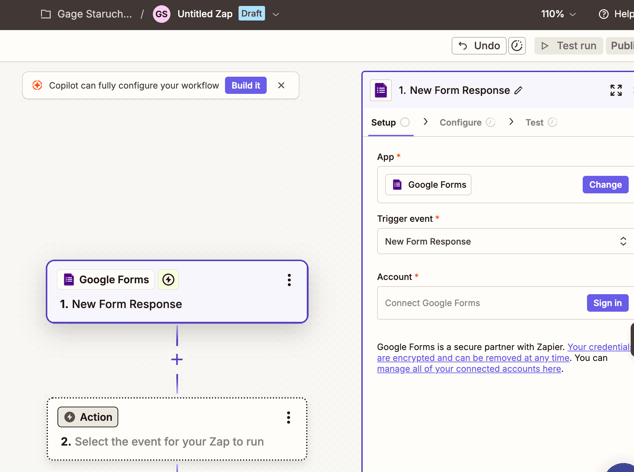
Step 5: Choose Your Email Marketing Tool
Next, select your email marketing tool—Mailchimp in our example. Zapier supports most popular email tools, including ActiveCampaign, Klaviyo, and HubSpot.
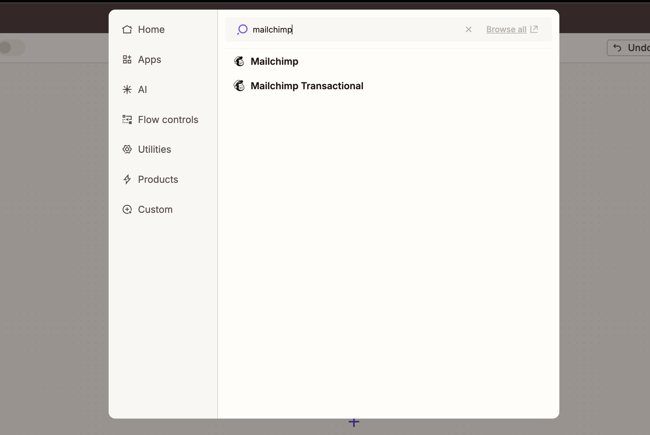
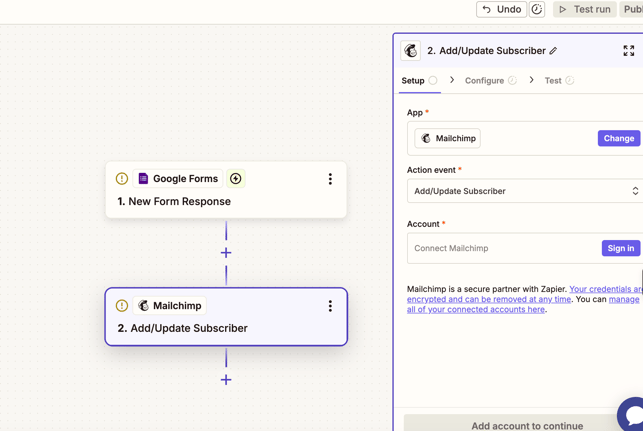
Step 6: Map Your Form Fields
Decide how form responses map to your email list:
You can create separate lists for general marketing, seasonal promotions, or specific product lines. This makes targeting emails much easier later on.
Step 7: Test and Enable Your Zap
Zapier lets you run a test to ensure contacts are added correctly. Once confirmed, turn on your Zap.
Congratulations! Every new form submission will automatically be added to your email marketing list.
Legal & Compliance Notes
Before you celebrate, don’t forget:
-
Include an opt-in checkbox on your form to comply with CAN-SPAM and GDPR regulations.
-
Update your privacy policy and terms of service to reflect your email marketing practices.
-
Make sure subscribers know what type of emails they’re signing up for.
What You Can Do With Your Email List
Now that you have your list, it’s time to put it to work. Here are some ways it can impact your business:
-
Run Promotions & Sales Campaigns: Promote new products, seasonal offers, or services directly to a warm audience.
-
Share Valuable Content: Tips, guides, and updates build trust and authority with your subscribers.
-
Increase Customer Retention: Regular communication keeps your business top-of-mind and encourages repeat purchases.
-
Segment for Better Targeting: Group subscribers based on behavior, location, or interests to send more relevant content.
With a well-maintained email list, multiple conversions can happen from the same subscriber over time. You’re not just building leads—you’re building relationships.
Common Pitfalls to Avoid
-
Skipping Consent: Never add contacts without permission. This will hurt your deliverability and reputation.
-
Ignoring Segmentation: Sending generic emails to everyone is less effective than targeting based on preferences or behaviors.
-
Not Following Up: Collecting emails is only the first step. Regularly engage your audience with valuable content.
Need Help?
Zapier is powerful, but it may not support every tool or action you need out of the box. That’s where we come in. If you’re unsure about setting this up or want to take your email campaigns to the next level, reach out. We can:
-
Help you build automated workflows
-
Design email campaigns that convert
-
Ensure compliance with privacy and marketing laws
Final Thoughts
Building an email list from your website doesn’t have to be complicated. With the right form, an automation tool like Zapier, and an email marketing platform, you can turn website visitors into subscribers—and subscribers into paying customers.
Remember: the key isn’t just collecting emails—it’s consistently providing value, building trust, and nurturing relationships. With a little setup now, you’re creating a powerful marketing asset that keeps giving over time.
Was this helpful? We hope so! If you want guidance on setting up your email list, automation workflows, or crafting campaigns that actually convert, reach out to us today. Your website can do more than just exist—it can generate leads and grow your business while you focus on what you do best.